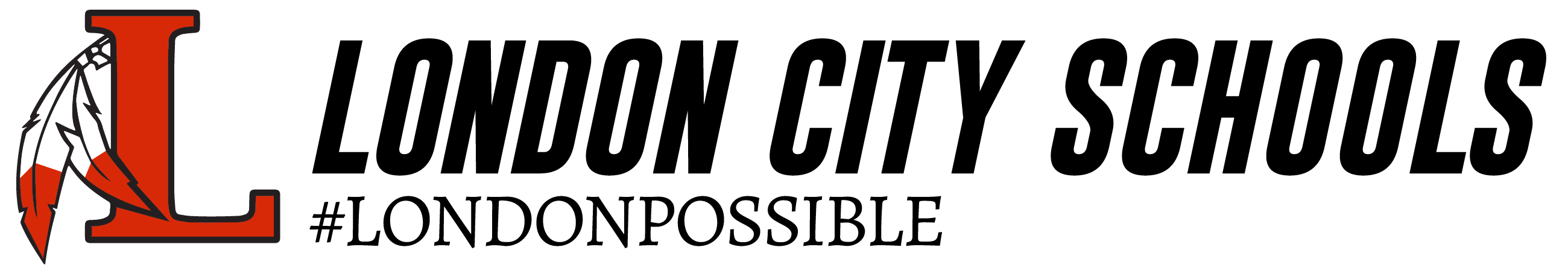London Middle School S.T.E.A.M. Offering
PLTW MIDDLE SCHOOL GATEWAY UNITS
Design and Modeling
Students apply the design process to solve problems and understand the influence of creativity and innovation in their lives. Using Autodesk® design software, students create a virtual image of their designs and produce a portfolio to showcase their innovative solutions.
Automation and Robotics
Students trace the history, development, and influence of automation and robotics as they learn about mechanical systems, energy transfer, machine automation, and computer control systems. Students use the VEX Robotics® platform to design, build, and program real-world objects such as traffic lights, toll booths, and robotic arms.
App Creators
This unit exposes students to computer science as a means of computationally analyzing and developing solutions to authentic problems through mobile app development, and conveys the positive impact of the application of computer science to other disciplines and to society.
CODE.ORG COURSES
CS Fundamentals (6th Grade - 9 weeks)
Computer Science Fundamentals blends online and "unplugged" non-computer activities to teach students computational thinking, problem solving, programming concepts and digital citizenship.
CS Discoveries - Problem Solving and Computing (6th Grade - 3 weeks)
Problem Solving and Computing is a highly interactive and collaborative introduction to the field of computer science, as framed within the broader pursuit of solving problems. You’ll practice using a problem solving process to address a series of puzzles, challenges, and real world scenarios. Next, you’ll learn how computers input, output, store, and process information to help humans solve problems. The unit concludes with a project in which you design an application that helps solve a problem of your choosing.
CS Discoveries - The Design Process (6th Grade - 6 weeks)
The Design Process introduces the broader social impacts of computing. Through a series of design challenges, you will learn how to better understand the needs of others while developing a solution to a problem. The second half of the unit consists of an iterative team project, during which teams have the opportunity to identify a need that they care about, prototype solutions both on paper and in App Lab, and test solutions with real users to get feedback and drive further iteration.
CS Discoveries - Games and Animation (Grade 7 - 9 weeks)
In Games and Animation, you’ll build on your coding experience as you program animations, interactive art, and games in Game Lab. The unit starts off with simple shapes and builds up to more sophisticated sprite-based games, using the same
programming concepts and the design process computer scientists use daily. In the final project, you’ll develop a personalized, interactive program.
CS Discoveries - Web Design (Grade 8 - 9 weeks)
In Web Design, you’ll learn how to create and share the content on your own web pages. After deciding what content you want to share with the world, you’ll learn how to structure and style your pages using HTML and CSS. You’ll also practice valuable programming skills such as debugging and commenting. By the end of the unit, you’ll have a personal website that you can publish to the Internet.
CS Discoveries - Games and Animation (Grade 8 - 9 weeks)
In Games and Animation, you’ll build on your coding experience as you program animations, interactive art, and games in Game Lab. The unit starts off with simple shapes and builds up to more sophisticated sprite-based games, using the same programming concepts and the design process computer scientists use daily. In the final project, you’ll develop a personalized, interactive program.
Note that the Games and Animation course will only be offered to 8th Graders in the 2019-2020 school year. It is recommended that students take Games and Animation as a prerequisite to to Physical Computing, so Physical Computing will not be offered until the 2020-2021 school year.
CS Discoveries - Physical Computing (Grade 8 - 9 weeks)
Physical Computing explores the role of hardware platforms in computing and how different sensors can provide more effective input and output than the traditional keyboard, mouse, and monitor. Using App Lab and Adafruit’s Circuit Playground, you’ll develop programs that utilize the same hardware inputs and outputs that you see in the smart devices, looking at how a simple rough prototype can lead to a finished product. The unit concludes with a design challenge to use the Circuit Playground as the basis for an innovation of your own design.
Note that Physical Computing will not be offered until the 2020-2021 school year because Games and Animations is a recommended prerequisite.