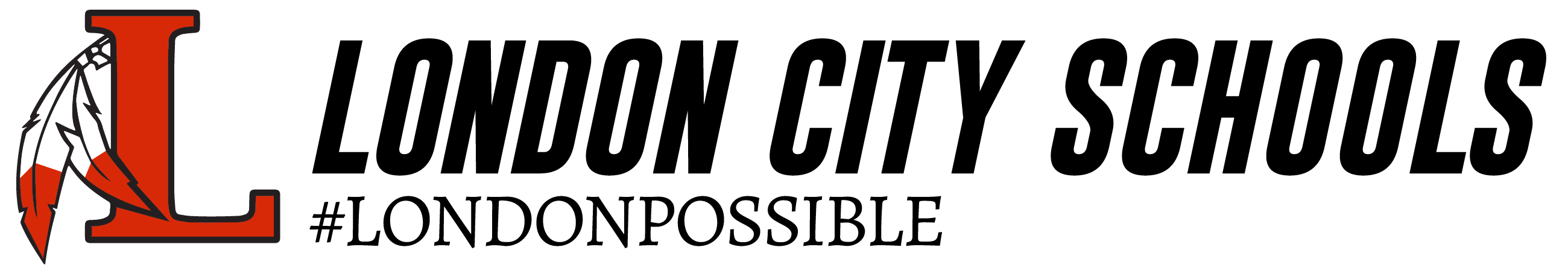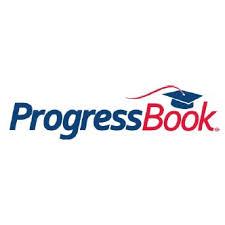PROGRESSBOOK SUPPORT
NEW RELEASE CHANGES
ProgressBook
NEW STAFF LOGIN DIRECTIONS
Your ProgressBook password was sent to your school email account from DSL; you will need this to begin setup.
The link below will have another link to the login screen for ProgressBook and will briefly explain how to log into your account. Open the handout then click on the blue ProgressBook/SI text. This will take you to the login page. Bookmark this page for quick access.
Domain name is: dsl.mecdc.org
Username: lc-(your first name initial, then your full last name. John Doe = lc-jdoe)
Password: Delivered through email - Is case sensitive
If you have not received your password or have any questions contact Kim Burgert at Ext 2111.
GRADEBOOK INITIAL SETUP
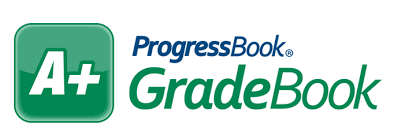
GradeBooks must be setup each year. You must go to the Average Calc Setup to begin this process. For those of you who have been with us, this should be second nature by now. New staff members can use the help guides below, contact your mentor, use the quick video below or contact Kim at Ext 2111.
GUIDES AND HELP
Getting Started with GradeBook - Standards Based (LES)
Getting Started with GradeBook - Traditional (LMS & LHS)